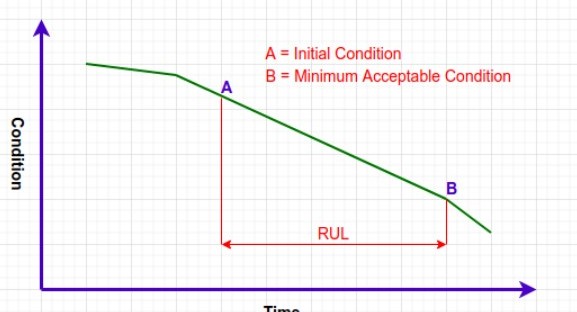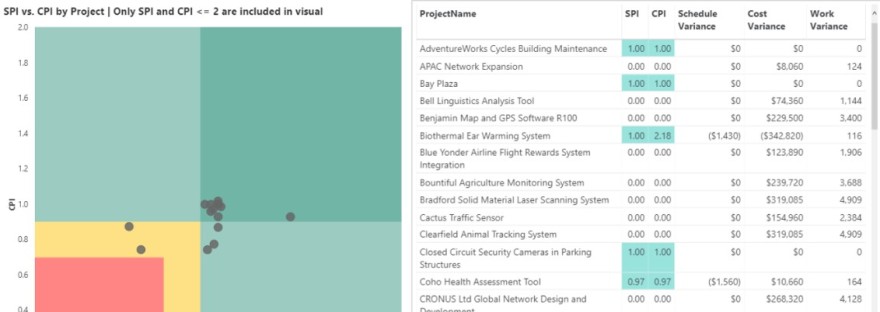In the fast-paced digital era, data has become the lifeblood of businesses. It’s not just about having access to data; it’s about understanding it, analyzing it, and transforming it into actionable insights. For enterprises navigating the complex world of project management, Microsoft Power BI Project Online emerges as a game-changer, revolutionizing the way data is visualized and decisions are made. In this blog post, we will delve into the realms of Power BI Project Online, exploring its significance and the transformative impact it can have on businesses.
I. The Power of Power BI Project Online
**1. ** Understanding Power BI Project Online
At its core, Power BI Project Online is a robust business analytics tool that empowers organizations to visualize their data and share insights across the enterprise, or embed them in an app or website. Its seamless integration with Project Online, Microsoft’s project management solution, enables users to create interactive reports and dashboards, providing a comprehensive view of project performance.
**2. ** Effortless Data Integration
One of the standout features of Power BI Project Online is its ability to effortlessly integrate data from various sources. Whether it’s financial data, resource allocation, or task progress, Power BI Project Online aggregates information into a unified dashboard, eliminating data silos and fostering a holistic understanding of projects.
II. Transformative Impact: How Power BI Project Online Empowers Businesses
**1. ** Real-time Data Insights
In the world of project management, timely decisions are pivotal. Power BI Project Online offers real-time data insights, enabling project managers to monitor progress, identify bottlenecks, and make data-driven decisions on the spot. The ability to access up-to-the-minute data empowers teams to stay agile and respond promptly to changing project dynamics.
**2. ** Enhanced Collaboration and Communication
Effective collaboration lies at the heart of successful projects. Power BI Project Online facilitates enhanced collaboration by providing a centralized platform for data analysis. Teams can collaborate on reports and dashboards, share insights, and collaborate in real time, fostering a culture of collaboration and informed decision-making.
**3. ** Predictive Analytics and Forecasting
Gone are the days of relying solely on historical data. Power BI Project Online leverages advanced analytics and machine learning capabilities to offer predictive insights. By analyzing historical project data, businesses can forecast future trends, anticipate challenges, and proactively strategize to mitigate risks, thereby enhancing project planning and execution.
III. Implementing Power BI Project Online: A Seamless Journey
**1. ** Data Preparation and Integration
The journey with Power BI Project Online begins with data preparation and integration. Businesses need to identify relevant data sources, clean and transform the data, and integrate it into Power BI. Microsoft’s intuitive interface simplifies this process, ensuring that even non-technical users can harness the power of data.
**2. ** Creating Interactive Dashboards
Once the data is integrated, users can create interactive dashboards using a drag-and-drop interface. Power BI Project Online offers a myriad of visualization options, allowing users to choose the most suitable format to represent their data. From bar charts and pie graphs to heat maps and geographical visuals, the possibilities are endless.
**3. ** Sharing and Collaboration
The true potential of Power BI Project Online unfolds when insights are shared across the organization. With just a few clicks, users can publish their dashboards and reports to the Power BI service, making them accessible to colleagues and stakeholders. Moreover, embedding these visuals into SharePoint sites or other web applications ensures seamless access, fostering collaboration and transparency.
IV. The Future of Data-Driven Project Management
As businesses continue to evolve, so does the landscape of project management. Power BI Project Online represents the future of data-driven project management, where every decision is grounded in insights derived from robust analytics. Its ability to transform raw data into meaningful visual narratives not only streamlines project workflows but also empowers businesses to stay ahead in a competitive landscape.
In conclusion, Power BI Project Online is not just a tool; it’s a catalyst for organizational transformation. By embracing the power of data visualization and analytics, businesses can elevate their project management endeavors, driving efficiency, collaboration, and innovation. As we venture further into the digital age, harnessing the potential of Power BI Project Online is not just an option; it’s a strategic imperative for businesses aspiring to thrive in a data-centric world.